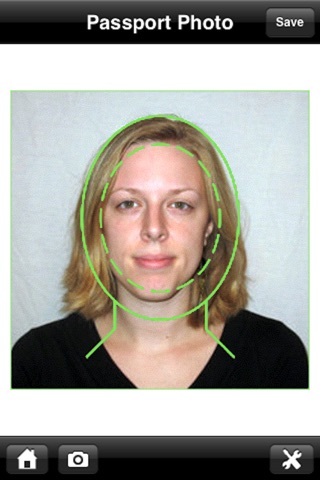
Passport Photo app for iPhone and iPad
Developer: Kejian Jin
First release : 27 Mar 2009
App size: 2.38 Mb
This application allows you to create passport photos using iPhone or iPod touch. This allows you to use a photo you like or take a photo using iPhone device and create a standard passport photo.
Currently both US and UK passports are supported. You can use the fingers to scale and position a photo you take either with your digital camera or iPhone camera. You can save an image to the Photo Album or email to anyone you like. Now you can have your standard passport photo within touches.
Steps to create passport photo:
1. Get Image from Album or take camera from Photo
2. Position your photo and make sure your head fall into the standard head overlay window.
3. Click Next to change brightness and contrast
4. Click Save to save the photo to album
5. Send the saved photo to your photo printer.
6. You can save the file and print it anywhere with 6 inches x4 inches photo print service.
7. You will get six 2x2 passport photo that could be submitted for US Passport application.
Latest reviews of Passport Photo app for iPhone and iPad
I have bought and downloaded this app but its not working. What should I do?
This version 2.0 doesnt work. I want my money back.
I wanted an app that didnt change the background and had a guide. The photos of this app are wrong! It does not have the features promised! You cant e-mail it to yourself, only send directly to a printer! The guide shows UNDER YOUR PHOTO, not above! Useless! Then it warps the dimensions.
This app does not even work, real buggy and not even close to the correct format of a passport pic. I better get my 99 cents back or my 1.07 with tax!
Bad as hell. Dont get it.
